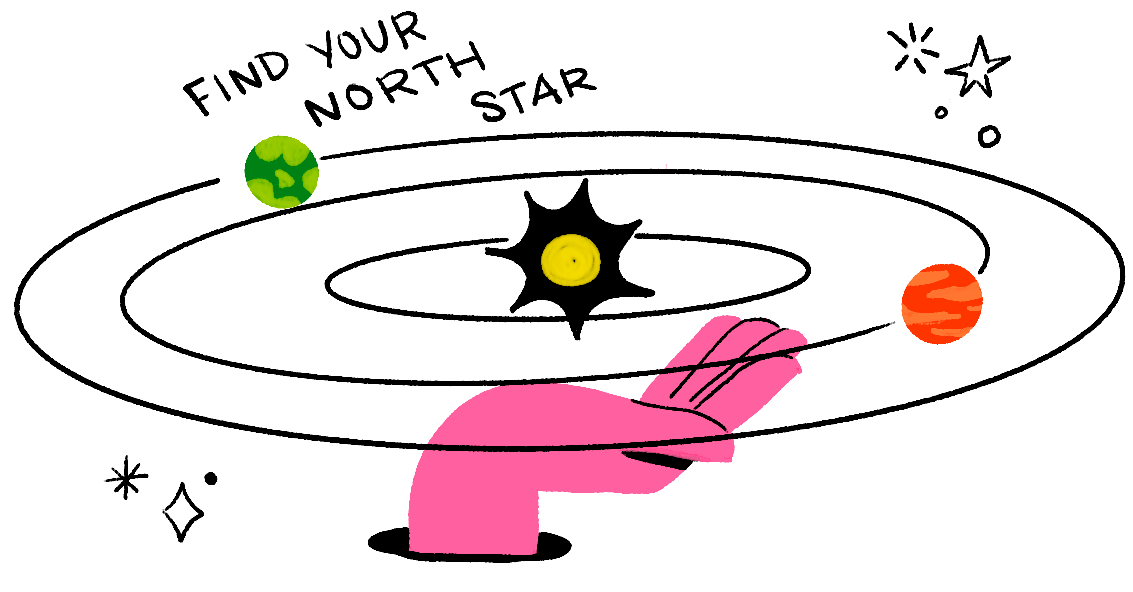Designing Unity
Crafting a Cohesive Digital Product Ecosystem
In the fast-pace world of digital product design, making sure every feature gets along isn't about luck. It's all about strategy. Imagine you're assembling a complex puzzle. Each piece needs to fit perfectly, creating a picture that not only makes sense but also brings joy to anyone who sees it. Ready to move from chaos to a seamless user experience? Let's dive in.
The Challenge of Cohesion
Digital products often reflect the mess they were born from. Teams working in silos can turn your user experience into a confusing maze. It's like trying to complete a puzzle with pieces from different sets. The result? A chaotic picture that leaves users frustrated.
Enter the holistic ecosystem. This aligns all parts of your digital product to create a smooth, intuitive journey for the user. Think of Apple’s macOS and iOS. Despite their complexity, they offer a seamless experience across devices. Transitions are smooth, and you never see the seams. That’s the gold standard.
Introducing the Unity Design Framework
Meet the Unity Design Framework. It's your roadmap to a cohesive digital product ecosystem, aligning everything from ideation to retirement. Let’s dive deeper into how we can make this framework actionable, particularly when introducing new features.
1. Unity Blueprint
The Unity Blueprint is your guidebook. It outlines the vision, principles, and standards for your entire product ecosystem. Think of it as your north star, ensuring every feature aligns with your overall strategy.
Vision and Principles: Define your vision and guiding principles. What are your user experience goals? What’s your design ethos? What KPIs matter?
Standards and Guidelines: Lay down the law. Your standards should be strict enough to ensure consistency but flexible enough to allow for innovation.
2. Feature Lifecycle: Introduction, Activation, Usage, Growth, and Retirement
Designing for consistency across the feature lifecycle is crucial. From the moment a new feature is introduced to the day it's retired, the user’s journey should be clear, informative, and seamless.
Introduction/Discovery: How do you announce when a new feature is released? This might include in-app notifications, a dedicated section in system updates, or a banner on the homepage. Consistency here is key—users should know exactly where to look for new features.
How-To:
Develop a consistent method for introducing new features, such as a standard in-app notification design or a designated update area within the app.
Consider using an announcement banner on the homepage or a dedicated "What's New" section.
Integrate search functionalities that highlight new features based on user queries.
Activation: What does turning a feature on look like? Whether it’s through a step-by-step wizard, a coach tip, or an introduction video, the process should be consistent and intuitive.
How-To:
Create step-by-step wizards for more complex features to guide users through the activation process.
Use coach tips for smaller, less complex features, offering quick, contextual information.
Consider an introduction video or animation to quickly convey the benefits and steps for activation.
Usage: How does ongoing usage look for the user? Features should integrate smoothly into the user’s existing workflows, enhancing their experience without adding unnecessary complexity.
How-To:
Ensure that new features are contextual and enhance existing user flows. For example, integrate new features directly into the dashboards or interfaces users already frequent.
Provide ongoing tooltips or reminders that can be turned on/off, helping users master new features without feeling overwhelmed.
Growth: As users engage with features, how can they grow and discover more offerings? This might also mean introducing new features to complement what they’re already using.
How-To:
Design features that scale with usage. For instance, after using a feature for a certain period, introduce advanced options or related tools.
Offer personalized recommendations based on user behavior, suggesting new features that align with their usage patterns.
Implement progression bars or milestones to show users their growth and encourage further engagement.
Retirement: What does sunsetting a feature look like? Communicate clearly why a feature is being retired and offer alternative solutions to lessen the impact on users who relied on it.
How-To:
Develop a communication plan that includes in-app messages, emails, or notifications explaining why a feature is being retired.
Offer users a transition period and suggest alternative features or tools they can use.
Provide a feedback mechanism for users to express concerns or ask questions during the retirement process.
3. Unity Modules
Unity Modules are your reusable components. They ensure consistency and efficiency across your ecosystem.
Modular Design System: Create a library of reusable design components. Design tokens can help here.
How-To:
Develop a modular design system using tools like Storybook or Zeroheight.
Define design tokens for color, typography, spacing, etc., and use tools like Style Dictionary to manage them.
Ensure all components are documented with clear usage guidelines in your tool of choice like Figma.
Code Repositories: Centralize your code. This reduces duplication and ensures consistency.
How-To:
Set up a centralized repository using platforms like GitHub or GitLab.
Establish branching strategies and code review processes to maintain code quality.
Regularly audit and refactor code to ensure alignment with the Unity Blueprint.
Creating and Communicating the Unity Framework
You’ve built the framework. Now what? Make sure it's communicated and implemented effectively. Start with detailed documentation, visual diagrams, and practical guides for your team.
1. Unity Documentation
Your instruction manual. Outline roles and relationships of all features and products. Make it accessible and clear.
How-To:
Create a comprehensive document using tools like Notion or Confluence.
Include sections for vision, principles, lifecycle maps, and design system guidelines.
Ensure it’s easily searchable and regularly updated.
2. Visual Diagrams
Show, don't just tell. Use ecosystem maps and architectural diagrams to visualize integration points.
How-To:
Use tools like Figma, Sketch or Miro to create clear, visual representations of your ecosystem.
Include diagrams for feature lifecycles, user journeys, and system architecture.
Ensure these diagrams are part of your Unity Documentation.
Rolling Out the Unity Framework
Organize training sessions, develop interactive toolkits, and establish regular updates and feedback loops. Highlight successful integrations to illustrate the benefits.
1. Training Sessions
Host workshops for all designers and product teams. Walk them through the Unity Documentation, explain the diagrams, and demo the playbooks.
How-To:
Schedule regular training sessions and workshops.
Use interactive presentations and hands-on activities to engage participants.
Record sessions and make them available for future reference.
2. Interactive Toolkits
Create digital hubs where designers can access all the framework resources. Include FAQs, video tutorials, and interactive elements.
How-To:
Develop an interactive toolkit using tools like Confluence or Sharepoint.
Include sections for documentation, visual diagrams, and playbooks.
Add interactive elements like quizzes, forums, and video tutorials.
3. Regular Updates and Feedback Loops
Schedule regular updates and solicit feedback. Encourage designers to share their experiences and suggestions for improvement.
How-To:
Set up a feedback system using tools like a Slack or Microsoft Teams channel.
Schedule regular review meetings to discuss updates and gather feedback.
Continuously iterate on the Unity Framework based on feedback and new insights.
Conclusion
By embracing the Unity Design Framework, we can streamline the user experience and build products that are more sustainable, scalable, and successful. It's time to stop letting our products grow like mismatched puzzle pieces and start crafting a cohesive picture.
Reflect on your current design practices. Are they fragmented or unified? Is navigating your product intuitive? Consider the benefits of a unified approach and take the first step towards a more integrated future.
Super Quick Summary
Purpose: Guide for creating a seamless digital product ecosystem.
Key Points:
Introduction: Consistently announce and explain new features.
Activation: Simplify feature setup with guides or tips.
Usage: Integrate features smoothly into user workflows.
Growth: Expand feature capabilities over time.
Retirement: Clearly communicate and offer alternatives when retiring features.
Takeaway: Use the Unity Design Framework to ensure a cohesive and user-friendly product experience.